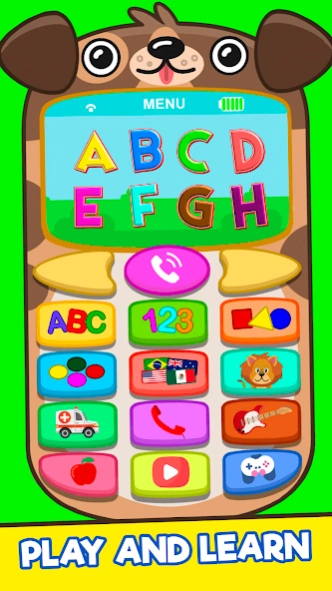My Educational Phone for Kids 12.0
Free Version
Publisher Description
My Educational Phone for Kids - A whole cell phone designed for children to learn the alphabet, numbers and more
Every child likes to fiddle with a cell phone, and now they can have a cell phone all designed for them!
A menu full of buttons, made for fun and teaching with:
- Alphabet from A to Z with uppercase and lowercase letters with illustration.
- Numbers from 0 to 100.
- Geometric shapes (square, circle, triangle, rectangle, hexagon, pentagon and others).
- Flags of several countries, their main language and photos of tourist places.
- Colors and their nuances (various shades of yellow, blue, red and all other colors).
- Animals with illustration, photo and the sound they make (dog, cat, mouse, horse, frog, sheep and several other animals).
- Means of transport with illustration and photos (car, motorcycle, plane, train, skateboard and others).
- Musical instruments with illustration, photo and the sound of the instrument (xylophone, guitar, drums, accordion, harmonica and several other instruments).
- Fruits with illustration and photo (apple, banana, grape, pineapple and more fruits).
- Kids Songs and Nursery Rhymes.
- It has the possibility of dialing and calling imitating a real cell phone.
- 10 easy level mini-games for the little ones to enjoy.
With a clock on the screen and other details make it much more like a real cell phone.
There are 6 animal-themed animated case options
Various screensavers and background colors to choose from.
A different way of learning with lots of content and interaction.
Available in 12 languages to learn in other languages like English, Portuguese, Spanish, Italian, French and others.
This makes everything more fun and personalized!
About My Educational Phone for Kids
My Educational Phone for Kids is a free app for Android published in the Kids list of apps, part of Games & Entertainment.
The company that develops My Educational Phone for Kids is Apps Bergman. The latest version released by its developer is 12.0.
To install My Educational Phone for Kids on your Android device, just click the green Continue To App button above to start the installation process. The app is listed on our website since 2024-03-16 and was downloaded 0 times. We have already checked if the download link is safe, however for your own protection we recommend that you scan the downloaded app with your antivirus. Your antivirus may detect the My Educational Phone for Kids as malware as malware if the download link to com.appsbergman.celulareducacional is broken.
How to install My Educational Phone for Kids on your Android device:
- Click on the Continue To App button on our website. This will redirect you to Google Play.
- Once the My Educational Phone for Kids is shown in the Google Play listing of your Android device, you can start its download and installation. Tap on the Install button located below the search bar and to the right of the app icon.
- A pop-up window with the permissions required by My Educational Phone for Kids will be shown. Click on Accept to continue the process.
- My Educational Phone for Kids will be downloaded onto your device, displaying a progress. Once the download completes, the installation will start and you'll get a notification after the installation is finished.